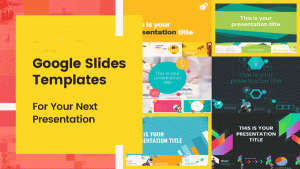Table of Contents
Introduction:
User Acceptance Testing (UAT) plays a vital role in software development, ensuring that the final product meets end-users’ requirements and expectations. However, UAT can be a complex and time-consuming process that businesses often struggle with. This comprehensive guide aims to provide valuable insights and practical tips for a successful UAT process. From understanding the importance of UAT to best practices, tools, and case studies, this guide equips product managers, developers, and QA testers with the knowledge they need to deliver high-quality software that satisfies users’ needs.
The Significance of UAT in Software Development:
UAT serves as the final stage of testing before a software product is launched. Its primary purpose is to validate the software against end-users’ requirements, identify any overlooked issues, and prevent costly mistakes that may affect customer satisfaction and revenue. User Acceptance Testing ensures that the software aligns with usability, functionality, and performance expectations. By detecting and resolving issues prior to launch, businesses can mitigate the risks of post-launch disruptions, revenue loss, and reputation damage. Ultimately, UAT is a critical step in delivering software of high quality that meets users’ expectations.
Different Types of UAT and Their Applications:
Various types of UAT exist, each suitable for different situations. The most common types include alpha testing, beta testing, and acceptance testing. Alpha testing involves the software development team conducting tests before releasing the software to end-users. Beta testing engages a group of end-users to provide feedback on usability, functionality, and performance prior to public release. Acceptance testing involves end-users ensuring that the software meets their requirements and expectations. The selection of the appropriate UAT type depends on specific needs, objectives, and the desired level of end-user involvement.
Creating a Successful UAT Plan:
To facilitate a successful UAT process, it is essential to develop a comprehensive UAT plan. This plan should outline specific objectives, define test cases, establish a realistic timeline, assign clear roles and responsibilities, and identify the tools and resources required. Objectives should be measurable and focused to ensure effective evaluation, while test cases should cover all aspects of the software. A well-defined timeline, roles, and responsibilities contribute to an organized UAT process, and the careful selection of tools and resources aligns with specific UAT requirements.
Best Practices for Effective UAT:
Following best practices is crucial for a smooth and efficient UAT process. These practices include involving end-users, using a comprehensive UAT plan, employing various testing methods, leveraging automated testing tools, implementing bug tracking systems, maintaining regular communication with stakeholders, and utilizing real-world scenarios during testing. End-user involvement ensures software alignment with user expectations. A comprehensive UAT plan guarantees comprehensive testing coverage. The use of automated testing tools expedites the process while ensuring thorough testing. Bug tracking systems streamline issue management, while regular communication fosters collaboration and keeps stakeholders informed. Testing with real-world scenarios offers a realistic evaluation of the software’s performance.
Essential Tools for UAT:
User Acceptance Testing (UAT) is a critical phase in the software development lifecycle where end users validate the system to ensure it meets their requirements before it goes live. Essential tools for UAT include issue tracking systems like Jira, which help manage and document any problems encountered, and test management tools like TestRail for organizing and executing test cases. Automation tools, such as Selenium, are also crucial for streamlining repetitive tests, while communication platforms like Slack facilitate real-time collaboration among team members. An integral part of UAT is smoke testing, which involves preliminary checks to ensure the most crucial functions of the software work correctly before proceeding with more in-depth testing. This step helps identify major issues early, ensuring a smoother and more efficient UAT process.
Addressing Common UAT Challenges:
Common challenges during the UAT process include incomplete or inaccurate test cases, inadequate end-user involvement, poor stakeholder communication, insufficient end-user training, and limited UAT resources. To overcome these challenges, businesses should ensure comprehensive test case coverage, involve end-users throughout the process, maintain regular communication with stakeholders, provide adequate end-user training, and allocate sufficient resources for UAT, including staffing, tools, and equipment.
Differentiating UAT from Other Testing Methods:
While UAT is the final stage of testing before software launch, it’s essential to recognize the importance of other testing methods throughout the software development process. Unit testing, integration testing, and system testing are crucial steps that collectively ensure software quality and meet end-users’ expectations. Unit testing focuses on individual code units, integration testing evaluates component interaction, and system testing examines the software as a whole. All testing methods play unique roles in delivering high-quality software.
UAT Case Studies and Examples:
Examining successful UAT case studies provides practical insights into how businesses have effectively implemented UAT. Companies like Netflix, Airbnb, and Spotify have utilized UAT to refine their software offerings. Netflix invited select users to test their new interface, incorporating their feedback to improve user experience. Similarly, Airbnb and Spotify engaged end-users to test new search functionality and mobile apps, respectively, leading to enhanced features and user satisfaction. These case studies illustrate how UAT can drive software improvements and ensure user requirements are met.
UAT Services and Outsourcing Options:
Businesses may opt to outsource UAT services to third-party vendors, particularly if they lack in-house resources or require specialized expertise. Outsourcing UAT can be cost-effective and suitable for large-scale testing needs. When choosing a vendor, businesses should consider their experience, reliability, comprehensive UAT plans, and transparent reporting and communication mechanisms.
Conclusion: The Advantages of UAT in Software Development:
In conclusion, UAT is an indispensable step in the software development process, ensuring that software meets user requirements and expectations. By following best practices, leveraging appropriate tools, involving end-users, and addressing common challenges, businesses can conduct successful UAT and deliver top-quality software. UAT plays a crucial role in mitigating risks, optimizing user satisfaction, and safeguarding revenue and brand reputation.
Follow – https://sggreek.com for More Updates