The Health Insurance Portability and Accountability Act (HIPAA), passed in 1996, protects medical information by specifying security and privacy protocols. According to the US Department of Health & Human Services, “Prior to HIPAA, no generally accepted set of security standards or general requirements for protecting health information existed in the health care industry.” And yet, even with HIPAA in effect, information still gets out.
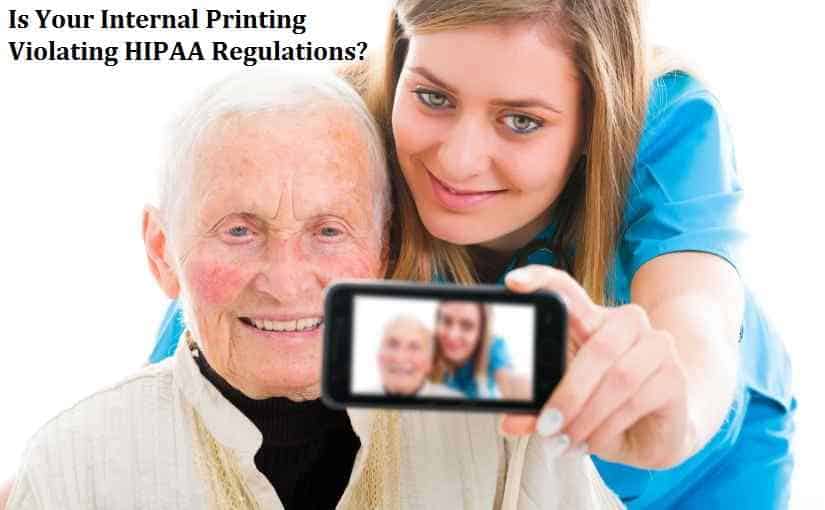
When it comes to making sure your business is as safe from potential lawsuits as possible, it can get stressful rapidly. Most of us haven’t gone to law school, and the technical legal jargon can get overwhelming. Therefore, when it comes to the internal printing that you need to do for your business, you must ensure you aren’t violating HIPAA.
The easiest way to do this is to hire a company that specializes in hipaa compliant printing. However, it’s always best to have a basic understanding of these things, anyway.
With everything becoming electronic over the years, everything has become streamlined. In most aspects, this is good because you can access your medical records easier, and everything, in general, seems to run smoother. The downside, however, is that hacking is now an issue.
When you think of hacking, you tend to think of computers specifically, but unfortunately, printers aren’t immune. Check out these tips for ensuring your internal printing is following HIPAA guidelines:
Table of Contents
Secure every network
Considering that hacking is an issue now that basically everything is electronic, one of the most important things you’re going to want to do is to make sure every network is secure. According to Becker’s Health IT and CIO Report, HIPAA violations can result in up to $1.5 million in fines. The report also states that “Too often, we find that the print ecosystem within health care organizations does not receive the attention it requires.” This emphasizes the vital importance of making sure your printers are up to HIPAA guidelines.
Employees should have minimal access and be trained
You never really know someone so well that you can 100% trust them. And, even with the employees, you do trust, human error plays a factor. In fact, a 2017 study found that human error accounted for 52% of security breaches. Therefore, make sure you’re implementing extra security and authorization protocols is essential. Things like limited access to patient information, printing protocol safety measures (no more just sending anything to a tray to be left there for hours on end), and only letting so many people use the printer are all ways to help limit this issue. The hustle and bustle alone can increase the risk of security breaches.
And be sure to educate the staff about HIPAA regulations so there are no hard feelings as to why you’re limiting their access and being strict about the procedure for printing.
Consider HIPAA security apps
HIPAA has been around for so long now that apps exist to help ensure that HIPAA regulations are being closely followed. An app might include the use of a single cloud platform to ensure privacy when transferring files.
Keep printer(s) secure and efficient
A lot of people overlook printers when thinking about HIPAA guidelines. According to the HIPAA Journal, 15 percent of the 54 breaches that happened in 2015 were considered “printing errors” when mailing letters out to patients. The truth is that all printers, copiers, and fax machines have to meet HIPAA guidelines or you risk getting fined (or worse, being sued if something gets out).


