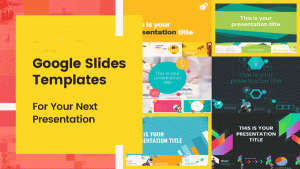All successful brands understand how important it is for people to engage with their content. Whether it’s posting a comment, liking a post or sharing a link, every brand wants their audiences to take action.
“When it comes to links though, brands often take them for granted,” says PHP Development Company London. All you got to do is to put some text and you’re done.
So, what is it exactly that brands can do to get people to click their links?

Here’s a list of eight easy ways experts recommend can help you design a perfect link:
Table of Contents
Add color
Adding color is one of the best ways to style a link. With the majority of your text in black, adding a hint of color via a link is bound to make it noticed. However, it’s important to choose colors that complement the overall theme of your website. Otherwise, your links will standout but not leave a good impression.
Also, you might want to prioritize selecting contrast colors. Choosing a darker shade that’s same as black will not indicate a link is any different from the rest of the content. And if you choose shades that are too light, there won’t be enough contrast between the text and white background.
Clarify purpose
Good links are designed with a clear purpose. They provide users a clean headline and a clear call-to-action. According to the findings of a study conducted on hyperlink wordings, published in the Journal of Information Science in 2005, revealed the effects of hyperlink wordings on browsing behavior.
Data collected as part of the study showed how user behavior changed when hyperlinks were worded differently on the same website. It was discovered that a combination of generic wording in the navigation with informative or intriguingly worded links embedded in the main body–resulted in faster conversions and broader exploration.
You can hire an experienced team of PHP Developers London, who can help you strike the right balance between quality copywriting and links that can help catch more clicks.
Make it bold
Another great way to make your links prominent is to make them bold. Similar to how color makes your link standout, bold works in highlighting your link too.
To bold a link, add the following:
However, if you’re using font that comes with different font weights I.e. Open Sans. You might want to look for the right font weight to highlight your links.
Design creative microcopies
When creating text copies try your best to insert links at the end of sentences or text blocks. As this helps prevent any interruptions in the thought process and allows for a smoother reading experience. You also want to avoid the traditional, non-effective “more information…” approach.
Using terms I.e. ‘read more’, ‘find out more’, and ’click here’ are all examples of poorly written links. They give an impression that current content is providing shallow information, and there is better information elsewhere.
If a link is designed using the right tone and verbiage, is identifiable as a link and embeds in the natural flow of the content -it is perfect to catch the clicks.
Add an underline
Underlining a link makes them identifiable at a glance. It is one of the most intuitive ways to signal that some text has been linked. By default, all links are styled with an underline. Which means if you were to separate the style sheet from your website, each link would be marked with an underline.
Use this code to underline your links:
In fact, a more unconventional way to style your link with an underline is to add a border to the bottom. This technique allows you more flexibility in terms of how you want to display your underlined link. You can choose between dotted, dashed and double border options to style your link.
Use a different font type
Using a different font style is yet another way to highlight links. But this can make your content look a bit messy if not planned well, so you might want to keep the following tips handy:
- Pick a font that’s easier to read. Your main body font is likely towards the smaller end of the size spectrum. So, using fancy display fonts aren’t going to be easier to read at such small size. Look for fonts options that are clear and simple.
- Try choosing fonts from the same font-family. You can then add variations by either condensing or bolding the links text.
- If the fonts from the same font-family aren’t creating a decent appeal, you can look for similar font options that can stand out from the rest of your body text.
Try adding a different background color
What better way to make your links standout then adding a pop of color in the background. This technique REALLY does work. Whether you are reading through the entire text copy or just scrolling through the page, links with a bright, contrast background color are more likely to catch attention.
When adding a background color to your link text, you might also want to adjust the font color for better readability.
Experiment fusion
We have been saving the best for last. For optimal results, try using two or more techniques simultaneously – for links that REALLY standout and are important. You can bold the link text and add a bright background color to grab your audience’s attention, or use a different font type, underline the text and as well as bold it to make it more prominent.
Fusing two or more techniques will help you experiment how differently your audience can respond to these creative links. You can collect data and use it to market ideas that can nudge up your online engagement score and/or website conversions.
If you are using these tips to style your links, let us know in the comments below! We would love to hear how you are making use of different techniques to collect results.