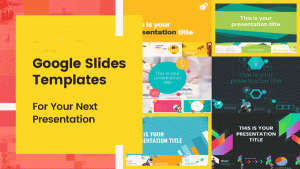With the growing use of the internet in our everyday lives, web development has become a crucial component of any organization’s marketing and communication strategy. However, with the benefits of the internet come some security risks, such as cyber-attacks, malware, and data breaches, which can jeopardize the website’s and its users’ integrity. As a web developer, you must ensure the safety and security of your website and its visitors. This blog article will review the recommended practices for securing your website and users. But before that let’s update you with the finest Web Development Online Course.
Looking to master web development? Look no further than the best web development courses available online. With an array of options catering to various skill levels and programming languages, these courses offer comprehensive curriculums taught by industry experts. Whether you’re diving into front-end development with HTML, CSS, and JavaScript, or delving into the intricacies of back-end technologies like Node.js and Django, these courses provide hands-on projects and real-world applications to hone your skills. From beginner-friendly introductions to advanced topics like responsive design and database management, the best web development courses ensure you stay ahead in this dynamic field, equipping you with the tools and knowledge needed to thrive in the ever-evolving world of web development.
Table of Contents
Maintain Up-to-Date Software
One of the most important stages in preserving the security of your website is to keep your software up to date. Updating your online apps, content management system, and plugins to the most recent version on a regular basis helps protect you against known security flaws. Hackers frequently utilize obsolete software and automated techniques to search for unpatched vulnerabilities. When a vulnerability is found, software engineers will release a patch to address it. Failure to deploy updates on time might expose your website to assault.
Make use of SSL encryption
SSL encryption is a common security protocol that is used to encrypt data exchanged between a user’s browser and the server. It guarantees that sensitive information, such as passwords, credit card information, and personal information, is securely transferred, preventing other parties from intercepting and accessing the data. SSL encryption is required for every website where users must log in or enter sensitive information. Installing an SSL certificate is simple, and many hosting companies supply them for free.
Have a look at our Full Stack Web Development Course.
Use Secure Passwords
Using strong passwords is a basic security practice that is sometimes forgotten. A weak password can be quickly guessed, allowing hackers to easily obtain access to your website. A strong password should be at least eight characters long and include capital and lowercase letters, digits, and special characters. It is also critical to guarantee that all user passwords are securely saved using a hashing method, preventing hackers from acquiring the password database and gaining access to user accounts.
Use Two-Factor Authentication
Two-factor authentication (2FA) strengthens your website’s security by forcing users to input a unique code in addition to their login and password. Typically, the code is sent to the user’s mobile phone or generated by a dedicated app. Two-factor authentication mitigates the risk of brute-force attacks, in which hackers attempt to guess a user’s password. If a hacker obtains a user’s password, they must still access the user’s mobile phone or app to obtain the code, making unauthorized access much more difficult.
Make use of a Content Security Policy (CSP)
material Security Policy (CSP) is a security standard that limits the sorts of material that can be run on a website, therefore preventing cross-site scripting (XSS) and other code injection threats. The domains from which resources such as pictures, scripts, and stylesheets can be loaded are defined by a CSP. This stops an attacker from introducing harmful code from another domain onto your website. A well-defined CSP can lower the risk of code injection attacks greatly.
Captcha and anti-spam measures should be used
Captchas are used on websites to prevent automated bots from submitting forms. Captchas are often pictures or puzzles that demand users to demonstrate their humanity by performing a task that a bot would be unable to do. Captchas can help to prevent automated attacks like comment spamming, password cracking, and account creation, all of which pose a serious security risk.
Anti-spam software, such as Akismet or SpamAssassin, can also aid in the prevention of spam on your website. These solutions detect spam and prohibit it from being published on your website using machine learning techniques.
Backup Your Website on a Regular Basis
Finally, you should always keep a backup of your website, as this will allow you to recover quickly in the event of a security breach or server failure. Furthermore, backups can assist you in determining the source of any security breaches and implementing measures to prevent them in the future. As a result, you should back up your website on a regular basis and save the backups in a secure area, such as an external hard drive or cloud storage.
Make use of HTTPS
Using HTTPS is the first step in safeguarding your website. HTTPS is an abbreviation for Hypertext Transfer Protocol Secure, and it signifies that the connection between the user’s browser and the web server is encrypted. HTTPS encrypts data with an SSL/TLS certificate, guaranteeing that no one can intercept the conversation and steal sensitive information such as passwords, credit card numbers, and so on. Using HTTPS also contributes to user trust by displaying a green padlock in their browser, suggesting that the website is safe.
Why is it important to protect your website and users?
Websites have become a crucial element of companies and organizations in today’s digital world. A website acts as a firm’s digital face and is frequently the initial point of contact between the company and for its consumers. As a result, website security has become a crucial concern, and securing your website and users is vital. In this response, we will go through the reasons why it is critical to safeguard your websites and users in depth.
Keeping Your Reputation Safe
Your website is an essential component of your company’s branding and reputation. A hacked website might cause customers to lose faith in the company and harm its reputation. Customers who encounter security vulnerabilities on a firm’s website are reluctant to do business with that company again. Furthermore, negative reviews and word of mouth can harm the company’s reputation, and result in revenue loss.
Avoiding Data Breach
Passwords, credit card information, and personal information can all be stolen as a result of website security breaches. Hackers frequently attack websites in order to get this information and utilize it fraudulently. A data breach can have serious effects, including legal and financial ramifications for the company. Furthermore, customers whose data has been stolen may face serious consequences such as identity theft and financial loss.
Regulation Compliance
Website operators must adhere to a number of requirements, including the General Data Protection Regulation (GDPR) and the Payment Card Industry Data Security Standard (PCI DSS). These requirements compel organizations to create robust security methods, deploy encryption, and frequently monitor and update software to secure customer data. Failure to comply with these requirements can have serious legal and financial ramifications for the company.
User Experience Protection
Website security is also critical for ensuring a positive user experience. Users that encounter security breaches on a website may lose faith in the company, resulting in a bad user experience. Furthermore, slow-loading websites or websites that are inaccessible due to cyber attacks can degrade the user experience and make it difficult for users to access the business’s services or products.
Follow – https://sggreek.com for More Updates