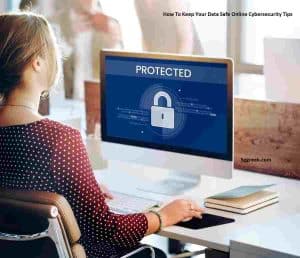If you have ever look around your Windows OS files then you probably have seen a folder named System32 but you don’t have enough information about it, so you are not even sure if you can delete system32 folder or not. If you are wondering what is it, and what’s the purpose of this folder in windows Operating System then here is an Explanation which will clear your doubt and tells you the purpose and uses of this purpose of System32 to maintain the Operating System.

Table of Contents
What is System32:-
System32 is an important part of windows which is usually located in either C:\Windows\System32 or C:\Winnt\system32. The System32 folder/directory contains Windows Operating System files and software program files, vital to the operation of the Windows operating system and software programs running in Windows. One of the very common type of file that you will see inside System32 directory are Dynamic Link Library (DLL) and Executable (EXE) files.
It is basically the core of Microsoft Windows which includes all the device drivers, the kernel files, command processor (cmd.exe), and so on.
The location of System32 depend on the name of drive where the windows OS is installed, such as if the OS is installed in “D” drive/partition of your HDD then the default location will be either D:\Windows\System32 Or D:\Winnt\system32.
If you have error faced an error in your windows system you probably will see system32 on the prompt message, which happens because, System32 contains all the system files and error run commands which are often used by the OS.
Can we Delete System32?
If you are already gone through the above explanation about System32 then you probably have an idea that it is an important part of Windows OS which keeps the OS up and running without having any issues. So, No you can not delete system32 because it is required not to delete any file or folder inside Windows directory or any sub folder inside it.
What happened if we delete System32?
If try to delete system32, your computer will either crash which start with bunch of prompt messages regarding those files which are missing, Since those files are even when the system is not been used by other application, so will probably be stop working right away or it will work very sluggishly until your next reboot. Not only that, you might not be able to boot into your windows OS since those system files which need to be present in order to identify the hardware and tells the integration of them are missing. So in any case, you will not be able to boot into Windows again. Without system32, Windows can not function. To solve the issue the only option is to reinstall the OS which will place the System32 in its place and you will find the OS perfectly up and running.
What If we Change the location of System32!
If you are thinking that changing the location of system32 and placing it into other drive location than the primary drive or where the windows is installed will keep the OS safe and not gonna make any harm then you are wrong. Changing the location means that the OS will find out that the files are missing and it will create the same situation as we explained above as deletion of System32. So, if you are thinking to transfer System32 to another drive than its Primary drive for creating some extra space, then it might not be a good solution for you.