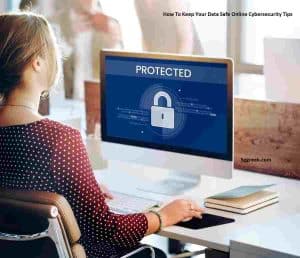The Internet is loaded with FLV videos, particularly on social media websites like YouTube and Facebook. While these videos run smoothly on the internet they can’t run smoothly on various devices; this is because smartphones and PC don’t support the Flv format.
Users who need to edit these videos or import audio for them usually, require to convert them into MP4 versions. Well, turning these videos into a supportable format is not a challenge. But the issue is that availability of too many options makes it difficult to find the right method.

Here are two simple and most straightforward methods of how to convert FLV to MP4.
-
Using a Converter:-
The most common process of converting Flv to MP4 is by using a converter, which is merely a software.
One needs to follow these three steps for using a converter.
- Download a converter and install it on your PC.
- Now, open it and look for Add media option. Here, click on the Add file button and import the FLV video to the converter screen.
- After you have imported the file, you intend to convert, select the drop-down menu with profile and pick the device for which you want to play the resulting MP4 file. It is necessary to correctly, choose the same device to avoid any incompatibility issues that might arise.
- Finally, hit the convert button to begin the process of Flv to MP4 conversion.
- At the last stage, you might be asked for a code that you will receive via email once you register.
Notes:-
- The procedure mentioned above is a general one and somehow similar for all the video converters.
- If you are a professional editor and want to make changes in the video, then you can go for the premium version as well. Many converters offer the video editing options as well.
-
Using the VLC Media Player:-
Here is another method of converting FLV to MP4 and it doesn’t require using any tool other than VLC media player which is commonly found in all the devices.
One needs to follow these easy steps for getting the file of the desired format. First of all open VLC media player. And, use the add button to open the flv file into the VLC media player. You can easily browse the target video by looking at the file path in ‘File Selection’ box.
Now find the convert button by using the key Alt + O or find it by clicking on the arrow near play button.
Before you begin conversion, name the destination file by clicking on the browse button. Once, you enter the file name make sure to use MP4 extension at the end. After, this you are all set to save the file.
- Now, to begin conversion, click the settings, profile and dropdown menu to select the flv to mp4 conversion.
- Now, hit the start button and conversion will begin.
Note: If you are reluctant to download any third party software and converter from unauthorized published then try the VLC player method.