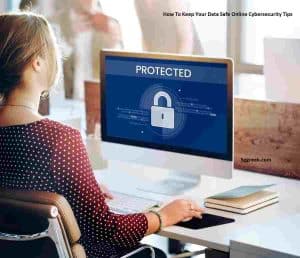At some point in our lives, we all have used PowerPoint, be it education or career. Today, PowerPoint is not the same anymore. Gone are the days when businesses used to make use of standard templates and animations to get the job done. Nowadays, where technology is fuelling every domain as we speak, the art of presentation making has changed as well. From the business point of view, presentation making might seem like a simple presentation about a product or two, but there is much more to it. To meet the expectations of your audience, to gain their attention while making your listeners commit to your goals, requires a great first impression. Engaging the audience on a more deeper and personal level increases your chances of business success.

The audience of today demands a presentation to be connecting, informative and inspiring. At the end of the presentation, the goal is to initiate a call to action amidst your audience. Rather than exposing your audience to a large pool of statistical documents, whiteboards, flip-charts etc., you can create amazing presentations that can be presented in front of a potential customer. Be it selling an idea, product or motivating your employees, PowerPoint can be a great resource. However, Microsoft PowerPoint can be time-consuming too. Especially for those who wish to create a presentation from scratch. Well, worry not! You can make use of thousands of ready to use PowerPoint templates.
Table of Contents
What is SlideModel and how it can help you?
SlideModel is a top-leading provider of presentation templates for getting access to readymade templates for Microsoft PowerPoint and Google Slides. The versatility of SlideModel.com makes it a must destination for your PowerPoint resource requirement. At the time of writing this article, there are over 20,000 and counting, presentation templates available on this portal. With amazing design elements and aesthetics, the portal can amaze every kind of visitor. Right from students, teachers to industry professionals, SlideModel templates are tailored specifically to meet diverse presentation requirements. You can easily find and download your favourite presentation template in no time. The website has dedicated categories for templates. Stroll over to SlideModel.com to learn more!

What most of the presentations out there lack is a visual appeal. The pairing of information with visuals can make it rich. That kind of information is more likely to stick to a person’s long term memory. Since 90% of information transmitted to the human brain is visual, one can’t just ignore the importance of visuals in PowerPoint presentations. SlideModel houses a non-exhaustive collection of visuals and graphics. Apart from the amazing PowerPoint templates, you can get diagrams, shapes, PowerPoint infographics, editable maps, charts and what not! If done right, a perfectly styled presentation can evoke emotions in your audience. The digital and advanced age we live in requires constant mental stimulation, SlideModel can help your presentations achieve that just fine.
One size doesn’t fit all
SlideModel believes that one size doesn’t fit all. What design and template are useful for a college grad might not be suitable for a business professional. The large pool of ready to use PowerPoint templates available on SlideModel can be a win-win for everybody. These templates can be edited as per your will. You can alter the design and add buttons, shapes, structures, animations, 3D designs and much more. When it comes to connecting with your audience, personalization goes a long way. Incorporating graphics and shapes to symbolize your brand and depict your cause can influence your audience on a wide scale. Now your templates can match your company’s design aesthetics without any hassle.
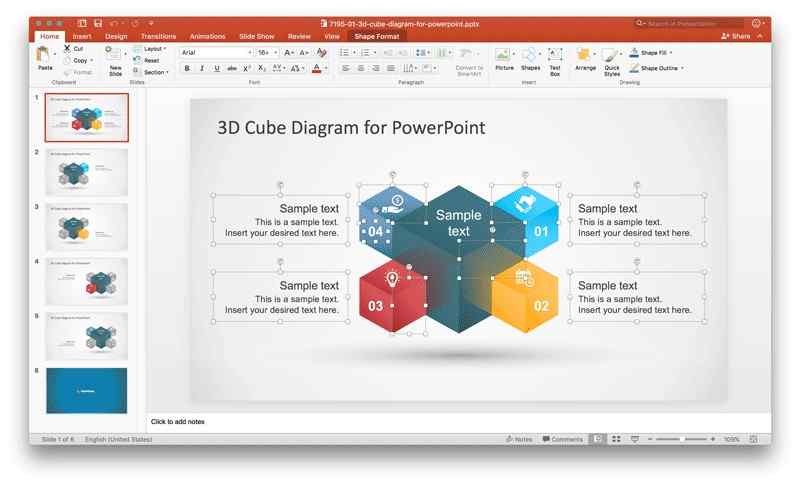
Data is the fuel of presentation
What keeps your audience interested throughout your PowerPoint session is the data in your slides. Business level presentations are often stuffed with a lot of data. The downside is that humans don’t engage fast with ordinary statistical data. Overstuffing slides with numbers and facts can kill your presentation. You can easily make use of great templates such as Data-Driven Chart, 3D Big Data Cubes, Data-Driven Gantt Chart, Data Lake Diagram, World Data Dashboard and much more. These templates are specifically tailored to feature analytical information, data and facts. The best part is that you can edit these templates as you feel. Add fields, numbers & you’re good to go! One should note that SlideModel templates can help you prime your business’ image.
Business-friendly
You can get a template of your choice and make a presentation in a matter of minutes. At SlideModel, businesses can find a ton of ready to use PowerPoint templates. Suitable for almost every kind of industry domain, a user can leverage these templates. Designers at SlideModel.com have already done the hard part of creating a basic template from scratch. As a user, you’re just required to put-in your content. Plus, you can leverage unique PowerPoint layouts and diagrams which are not available anywhere. What could be more amazing than impressing your C-level audience with awesome 3D structures, diagrams, shapes, all incorporated together? Businesses can even leverage these templates for marketing purposes.
Flexibility With Other Platforms
SlideModel has made it much easier for you to share a presentation on major platforms such as Google Slides, Apple Keynote, etc. The templates can be easily downloaded from SlideModel.com and opened in Microsoft PowerPoint but you can also open and edit them on a majority of online and offline presentation making software. The genuineness, as well as the quality of templates, stay intact. No matter the platform, you can easily collaborate with distant teams and colleagues. One can easily collaborate and contribute to SlideModel templates when used on online presentation making platforms.
Looking for copying one slide or template from a presentation and pasting to another? SlideModel templates can be easily transferred from one presentation to another without any hassle. In a matter of a few clicks, you can pick your favourite template and paste it in your presentation. The pixel-perfect design aesthetic stays intact. SlideModel has made it much easier for presentation makers to create rich, intuitive and attractive PowerPoint presentations in no time.