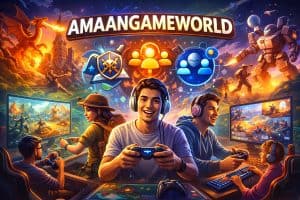Do you often experience the no sound issue on your beloved iPhone or iPad or even facing it right now? Don’t worry! You are not alone; a number of iPhone or iPad users have already reported such issue on their Apple devices. In general words, it means that iPhone or iPad sound stops working, however, there are many conditions of no sound, for instance, no sound on audio music, videos, speaker, alarm, incoming calls, text, other notifications, games or apps etc.
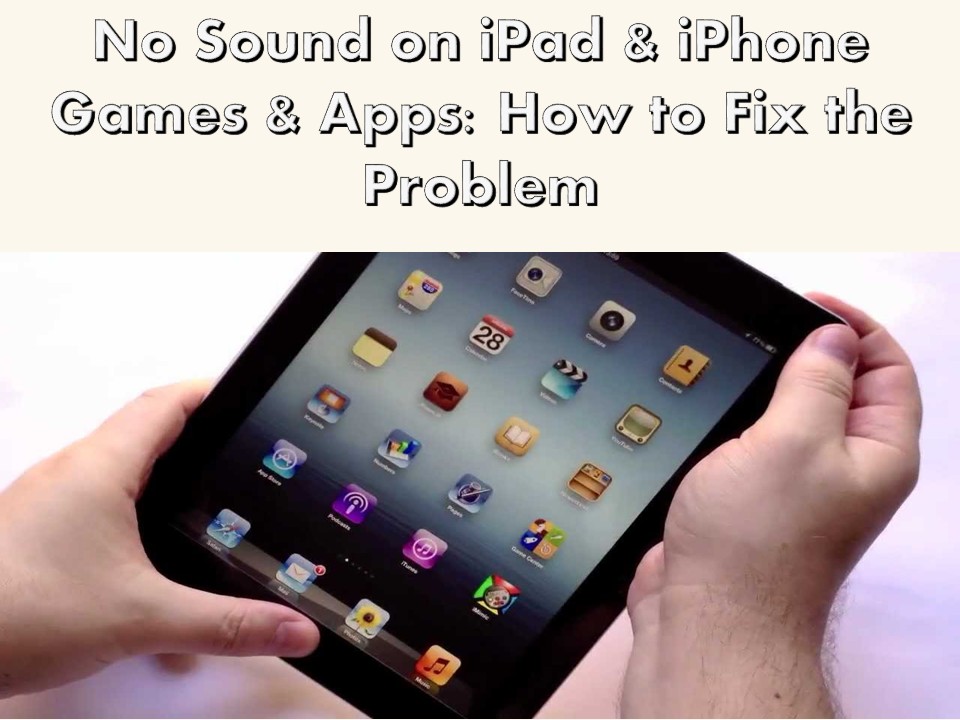
Now the question is that what you should do when there is no sound on your iPhone or iPad. Though it is not a serious issue, there are some simple and quick tips and tricks that can work to fix the problem.
Table of Contents
7 Ways to Fix The “No Sound Issue” on iPad & iPhone Games & Apps
The article aims to provide the easiest 7 ways to fix the no sound issue on an iPhone or iPad. Take a look at these and restore your Apple device back in its original condition.
-
Confirm the iPhone/iPad Sound is Not Muted
Did you know the sides switch on your iPad are used for muting the gadget or locking the rotation? So, look at the small side switch on your iPad. If it has a reddish-orange sign, it typically means the device is muted. To fix this issue, all you need to do is to switch up the non-muted state.
To unmute an iPad/iPhone, you can try the following tricks:
- Double tap on the home button on the iPad and it will show the Control center menu on the bottom of the device.
- Next, scroll down to the right side until you see the iPad’s sound icon. If the icon is on muting mode then tap on it once to activate the sound back.
-
Shut Down All Apps And Restart The iPhone/iPad
To shut down all apps, simply double tap the home button and access each app that is running on the background and then you need to slide each of them.
After closing all apps, give a force restart to your Apple device by pressing and holding the power and home button at once until the Apple logo appears on the screen.
-
Change the Language Settings
If the problem persists then you can try this trick. Go to Settings > General > International and then select any other language on your device and then go back to English (UK, US) again. Don’t go for Chinese and Japanese languages!
-
Clean the Dock Connector Using A Toothbrush
Yes, this trick can also work to fix the sound issue on an Apple device. Simply take a dry toothbrush and get rid of all the dust and debris in the dock connector of your iPad or iPhone.
-
Home Button Technique
You can fix the no sound issue by pressing down the nearby area of the Home button. The reason for doing this is that the hardware connected the speaker of the phone is placed near this area. So you can try this to restore the loose sound connection.
-
Turn Off The Bluetooth or Airplane Mode
Yes, it might be possible when you turn on the Bluetooth or Airplane mode on your iPhone or iPad, it will disable the sound on your Apple device. So, turn them off and then check the sound, hope it will work.
-
Restore the iPad/iPhone to Factory Settings
It’s a final trick to fix all common problem in Apple devices. Keep in mind the factory reset will delete all the data stored in your iPad or iPhone. Therefore, it is quite important to create a backup through iTunes or iCloud whichever you prefer. And then after backing up your device, you need to follow the below-mentioned steps in order to restore the factory settings:
- Open Settings
- Tap General
- Tap Reset
- Then, tap Erase All Content and Settings.
- Also check, iPhone Maps Voice Not Working – How to Fix It?
Still having No Sound Issue? Sell Your iPhone or iPad for Cash!
After performing all the above-mentioned tips and tricks, you are still expecting the same sound issue on your iPhone or iPad, it’s better to sell it and make some money that can be invested in the latest model. Like many other smartphones and tablets, Apple devices also become obsolete and start having some issues like no sound problem with the passage of time. So, you should think about upgrading your gadget and sell the old one before reaching its mature age.
To Sell your iPhone or iPad in a profitable way, you should look for mobile recycling companies. It’s the most recommended option for selling old smartphones and tablets etc. The reason is those recycling companies not only make you able to earn money in exchange of your old or even broken iPhone or iPad but also give you a chance to participate in promoting the Green Living in the country.