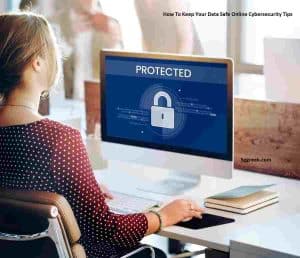Do you want to format an SD card? Then, you need to copy the data to your local or the flash drive so that you can clean the SD card without losing any of the valuable data. Many doubt that when an SD card is formatted, the images that are in the card will get deleted. When you are using the SD card in your camera, you first need to format the card, since there will be a technical handshake between you and the camera. When it is formatted by it, it will let the camera know that there would be a new file management system that would get set up to store the images and videos in it.
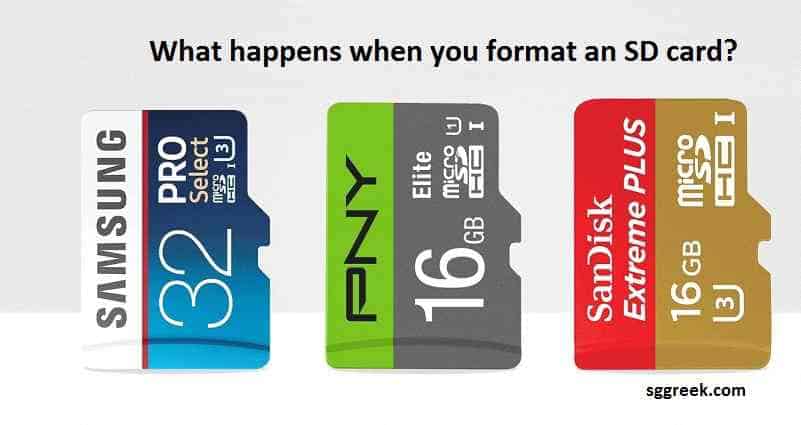
The folder would comprise various images, which is called DCIM; in short, it stores the digital camera images. In this folder, you can also create separate folders, and when one folder is filled, you can use the other folder. However, the folder creation would be done automatically and without human intervention after a certain period of recording time is passed.
In some cameras, these folders are the places where the videos would get recorded. There are many cameras that would have complicated folders and are marked as private. In addition to these folders, there will be many other folders. The labeling of these folders is given while setting up. This helps the camera to sort the information in a folder structure. The structure is easy to maintain and can be expanded. Moreover, the data can also be easily recorded to the SD card. If you do not want to create new folders on the system, the camera should automatically create a new folder on the next occasion. This allows you to save the data to the new folder and format the card once the data is copied to the system.
Table of Contents
Does formatting delete the data on the card?
No, the data would not get deleted if the card is formatted. The memory card, when it is formatted, would remove the existing folder structure and create a new one that is related to the camera you are using. This will not let you use the videos and images that are stored in the folder that was created before and was deleted. You cannot see these videos and images in the camera. There is image recovery software that you can use on the camera to retrieve the deleted images. This is because the images are in the card, but are not in the same folder. If you have deleted the photos or videos unintentionally or if you have formatted the card, there is no assurance that you would be able to retrieve them back. If you want to dispose of the memory card, you would need to delete the content and destroy the card so that nobody would be able to use the card for illegal things.
Also Read: Features of Huawei Honor Holly
How frequently you need to format the SD card?
It is a good practice to format the SD card on a regular basis rather than deleting each of the images in the camera from the card. You can continuously shoot and take the essential images and format the card so that the junk images would get deleted during the formatting process. By formatting, the SD card regularly will help you to use the card more efficiently. This helps the card to read and write the data at a brisk pace. You need to format the card once all the information stored in the card is saved onto your hard drive.
If you come across any errors while using the card in the camera, you can format the card to solve the error. Before formatting, you would need to copy the data that is required for your laptops or system. When you are using the SD card, and you are not able to write the images to it, you need to check the write-protect tab on the side, which might have slipped down. You need to remove the card and move this tab back to its upper position and re-insert the card again.
By formatting the card, it assures you with higher storage capacity, optimal speed, and cut down the risks that are related to the storage errors. Many people would format their SD cards due to a myriad of reasons. One of the common reasons is a virus attack. If you format, you can get rid of the virus and make the card function optimally and effectively as before.
Few of the tips you need to follow while formatting an SD card include:
- You need to back up the data before carrying out any format on the card
- Make sure to do formatting regularly
- Format to keep virus and malware at bay
- Format the memory card when you want to use the same card in other devices
If you want to know more about memory cards, please visit: https://www.hugdiy.com/ssd-nand-c-109